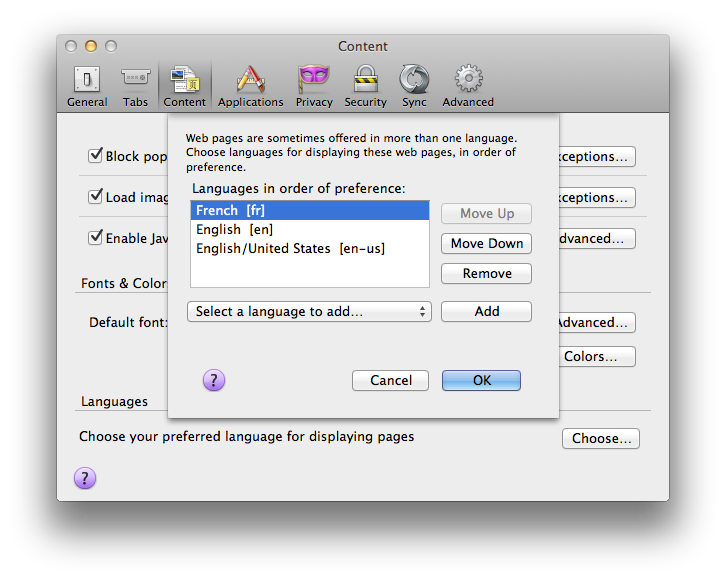The labels in the portal are maintained in Resource Bundles. The default language of the portal is English. In this example you are going to add french translations to the portal.
1) Get Rave¶
There are multiple ways to build your custom Apache Rave instance, but the quickest is to use a Maven WAR overlay. See Extending Rave for an example overlay.
2) Add your translation¶
- Create a file
messages_fr.propertiesinsrc/main/resources. - Copy the contents from the default language file into your new file
- Translate the values
3) Build and test¶
Build your custom Apache Rave project and deploy it. You will see the French translations in the portal if the preferred language of your browser is French.