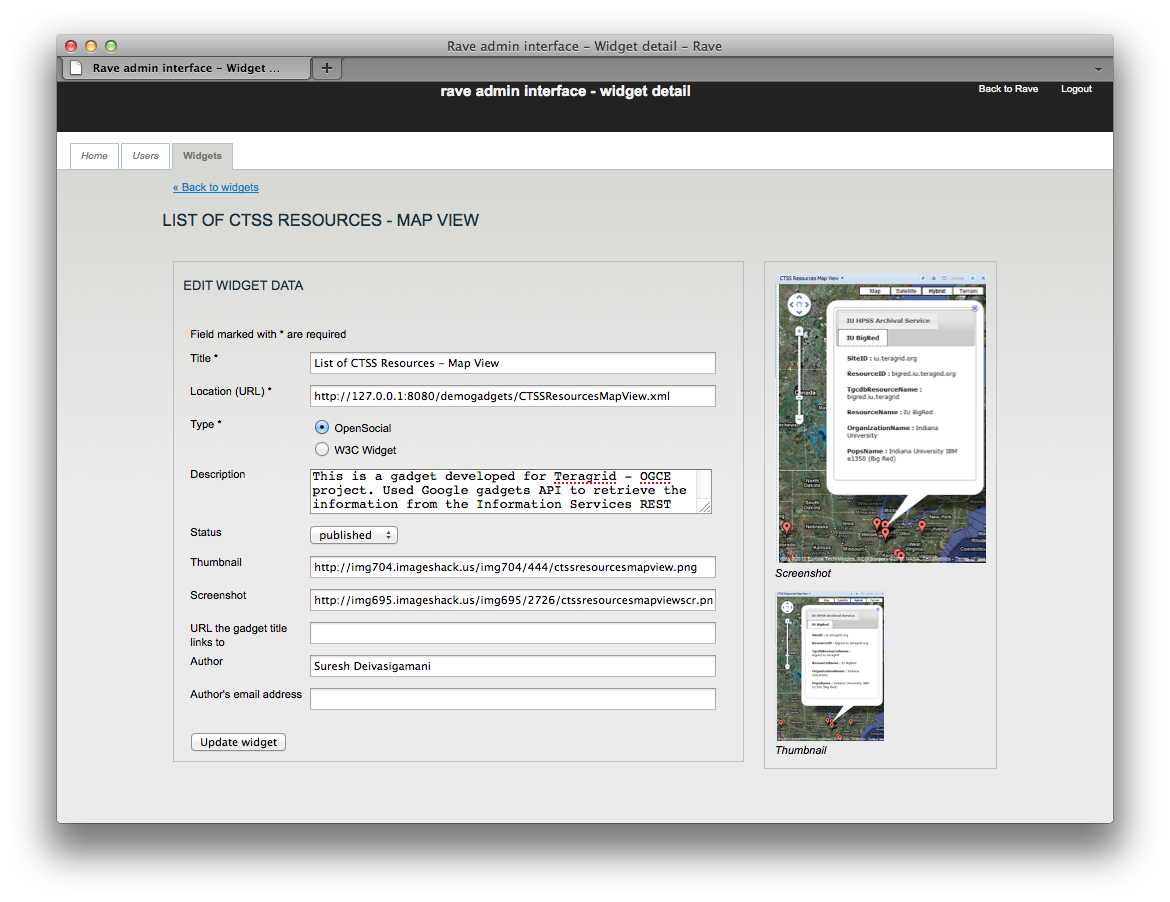Portal admins are able to update the stored metadata of widgets: URL of the actual widget, its availability in the portal, thumbnail etc.
To access the admin interface, see Portal admin interface.
Overview¶
The list of widgets will be growing. In the admin interface it's possible to filter widgets on status (preview, published), type (OpenSocial, W3C Widget) or a free text search in the widget's title and description. All search criteria are optional.
Only widgets that are marked as published will appear in the portal widget store. If a user adds a new widget, its status is set to preview
Widget metadata¶
- Title: the title that is used in the widget store
- Location: the URL for the widget definition
- Type: defines which widget provider should be used for rendering the widget
- Description: shown in the widget store
- Status: defines if the widget is available in the store (in the future it will be possible to block a gadget)
- Thumbnail: shown in the widget store listing
- Screenshot: gives the user an idea how the widget will look like. Shown on the widget detail page in the widget store.
- URL the gadget title links to: if filled in, the title of the rendered gadget will link to this URL
- Author: will be shown in the widget store
- Author email: can be used to contact the author, currently not shown in the widget store